
You are not signed in | Sign in

You are not signed in | Sign in
One page, 'Bird View', to give you all the information about what is going on in the system
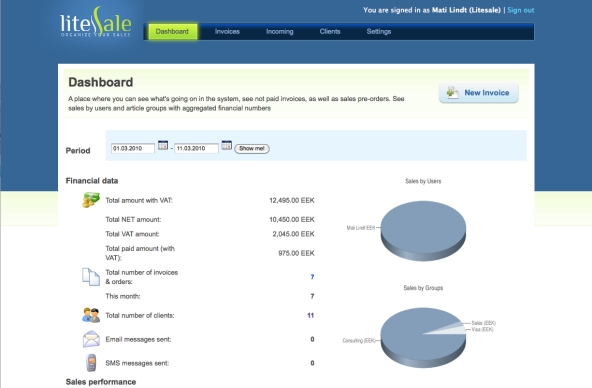
Simple but yet powerfull form to create new and edit existing invoices. You can send your invoice directly to client from this form.
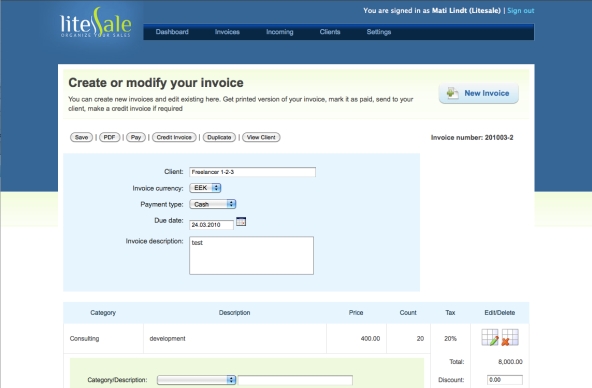
Your invoices for current month and archives, with filtering and search. And possibility to export to CSV and Excel at any time you want
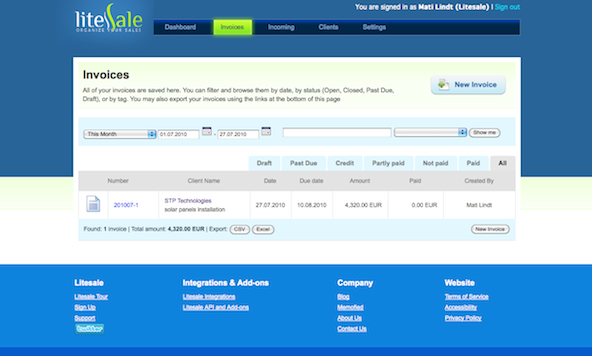
Manage your client's data, add documents, add documents, deals, cases and agreements, upload files. And, of course, create invoices!
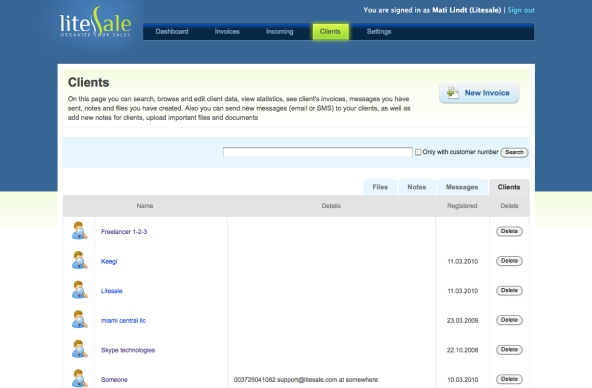
Litesale could automatically import messages from your email server. And you can connect those messages to your clients and keep all the correspondence and incoming documents in Litesale, connected. Just make an email account configure Litesale to check it and forward all your clients related information to this address
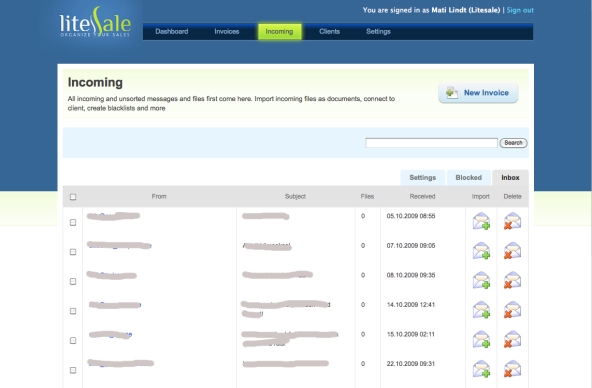
Customize settings and configure Litesale to feet your needs and requirements.
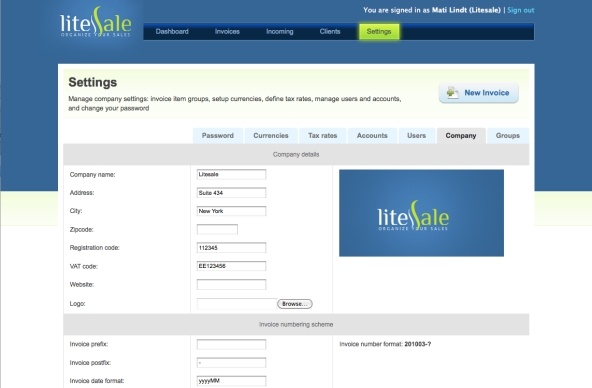
Copyright © 2006-2011 by Litesale. Project by Vertuna LLC. All rights reserved.